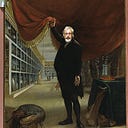Revisualizing the Crystal Palace
Cataloging History, Part 4
“Cataloging History” is a four-part series on the history and theory of museum and exhibition catalogs, focusing on the 1853 New York Crystal Palace. Part 1 considers the early history of this genre, tracking its roots to the catalog of the Museum Wormianum and the Louvre, and exploring the variety of uses to which early American museums put published descriptions of their collections and exhibitions. Part 2 looks in detail at the catalogs and guides published by and about the 1853 New York Crystal Palace. Part 3 considers the catalog as physical and digital object examining the affordances of each of these forms, what it encouraged and allowed. This final installment applies the tools of the digital humanities to explore the Crystal Palace catalogs as digital object. What can we do when we turn the catalog into a database?
(This installment is co-authored with Emily Esten and includes digital humanities work by Brian Croxall, Emily Esten, Steffani Gomez and Patrick Rashleigh. Thanks to the Brown University Library’s Center for Digital Scholarship.)
One of the many souvenirs available at the New York Crystal Palace was a build-it-yourself wood model. Open the box, arrange the blocks, and you could build your own miniature Crystal Palace. In this final installment of “Cataloging History,” you too can build your own Crystal Palace, but digitally, by moving bits, not bits of wood, around. What can a digital model tell us?
Manipulating the database
William Richards’ job as catalog editor was to think hard about the best way to arrange the Official Catalog, knowing that once he made that decision, it couldn’t be changed. The catalog would be printed, the data in it frozen into the arrangement he decided upon. But now the ice has melted. We have freed the data, turned it from a printed book into a database. It has come back to life. It can be analyzed, represented in new ways. It can be searched, sorted, faceted, mapped, turned into networked and nodes. The database is here, if you’d like to follow along.
Search
Simple search offers the greatest revelation. Search is so much an expectation of contemporary information use that we forget how recent an innovation it is. Google has spoiled us. ⌘-F has spoiled us. Text in the book version of the catalog is unsearchable. Text in the OCR’d version is. Text in the database is searchable in an even more focused way.
Interested in displays of chocolate at the Fair? That’s a topic that fits pretty well into the category, “Substances Employed as Food,” and one might page through the catalog, looking at that category under each country, and find that the Americans, French and Italians had chocolate on display (and perhaps for tasting). But you’d miss the British Guiana display of chocolate-making materials as “Vegetable and Animal Substances employed in Manufacturies.”
Search allows you to jump directly to each instance of the word. It offers a way to answer particular questions, whether chocolate, or coffee (found in many categories, because of the range of materials that coffee services are made from), or tea (porcelain, miscellaneous manufactures, and even “Chemical and Pharmaceutical Products and Processes.”
And, of course, search offers the researcher a quick answer to specific questions. Anyone from Rhode Island at the Fair? The state’s steam engines, jewelry, and textile industry is well represented. And who know that there was a manufacturer of Formodenta,”a new preparation for the teeth,” in Newport? Search answers questions, and in doing so, raises new ones.
There were many ways to make up for a book’s lack of searchability. Indexes allow a user to access information in more than one way. The London Crystal Palace catalog had indexes. The New York one did not. Perhaps it seemed small enough that they weren’t needed. Perhaps the editor wanted to encourage browsing, not search, assuming that the catalog’s users would want to explore the fair the way he did. Perhaps he simply ran out of time.
Browsing, filtering, and faceting
Browsing offers a more general insight. The catalog’s order, first by country and then by class, no doubt seemed the most valuable for the uses and users the editor imagined. But the database can be browsed in any order. Interested in class, not country? A click of the mouse offers a different view of the fair. Sort by class, and then country, and suddenly the catalog offers a very different view of nineteenth century industry, revealing similarities and differences between what different nations were eager to display in, say, the category of “Philosophical Instruments.”
Faceting offers an easier way to ask these kinds of big questions of the data, of making comparison. Facet on “agent” to see the list of types of participants. Suddenly, individuals come to life by how they defined their role in their work. Facet by both agent and class, or country, and see the relative importance of agents, or inventors, in different parts of the Fair. (Faceting also finds minor variations in the texts and lets us fix errors in the original document and the OCR.)
Filtering offers another way into the data. Americans were far more likely to call themselves “inventor” in their descriptions.Similarly, they were more likely to include the word “patent” in the description of their products. Interested in finer grain? What percentage of each region’s entries were advertised as patented?
The same techniques applied the Catalogue of Paintings offers a quick look at the most popular artists, the most popular styles, and even the most popular names of paintings:
We built an interactive tool to show the power of faceting and filtering. Click on country or countries, or on product class or product classes, to see a list of the entries that meet your criteria. (Our tool also maps the locations of the entries: more on that later.)
Faceting allows the data to be sliced and diced. It not only answers questions one might bring to it — the ease of changing views and restructuring the dataset in a range of ways offers up new question.
Visualization
So far, the database has stayed a database. It’s words in columns, Sortable and rearrangeable words, but still words. We can move up a level of generalization by visualizing the database. Adding another layer, we can use visualization platforms to make the catalog interactive. Visualization tools gave us an opportunity to play with a new context for the data and rethink the catalog in new directions.
Mapping
Maps are an obvious form of visualization, given so much location-related information present in the database. Here, we used Tableau & Google Maps to place the objects of the Crystal Palace in their origin location. We worked with these platforms for location data, as they allowed us to be flexible with attributes and opportunities for other data.
Tableau is a software visualization service that works well with spreadsheets and databases. It connects directly to the Google Spreadsheet serving as our database — so over time, as we updated information in the sheet, visualizations would reflect these new changes. Tableau offered multiple opportunities to visualize our data in new ways, but its mapping functionality was adequate for what we wanted to do geographically. You can view all of our Tableau visualizations on our Tableau Public profile.
Tableau offers two forms of maps: point (symbol) and polygon (filled) maps. With the geocoded database, we could use both types of maps for geographic purposes. In the polygon, or “filled” map feature, we developed a visualization that features each of the countries that participated in the exhibition. The more opaque the country (like Germany), the more contributions represented in the database.
In the point, or “symbol” maps, each point represents an object in the exhibition. In the visualizations below, the colors refer to class and division. By hovering over a point, users can view additional data — like the product description, or the person who provided it. Viewing the exhibition in Tableau, we could garner new information about the geographic locations. The objects on display were, not surprisingly, representative of respective country’s industries. Mapping them shows American and European industrial areas. The map offers a small surprise: European industry, at least as represented by the displays at the Crystal Palace, is not focused only in large cities but is found also in smaller cities and towns.
Google Fusion also provides us with the similar maps. Fusion Tables is an experimental app developed by Google to work with data tables and share them on the web. In our case, it has the added benefit of making point maps that distinguish locations with the same coordinates. So, we can actually view these individual objects and their metadata in context with their location. There are some issues, still — we’re placing historical data on modern map where political boundaries have changed. But it’s that quandary of placing the past into the present that makes geographic visualizations interesting. It can raise new questions.
Fusion’s “filled” map feature comes in the form of a heatmap, showing density of objects in metropolitan areas — New York City, Boston, Paris, London — in clusters to get a sense of the data. Filled maps for our questions weren’t all that useful, but do show the relative strength of industry.
Plotting
Some maps show a more detailed view. Steffani Gomez used D3.js, a JavaScript library for producing interactive data visualizations, to plot where the items were located inside the Crystal Palace. We asked Steffani to visualize the objects from the exhibition against the floor plans of the space, prioritizing the class and origin of the items. Gomez designed the visualization so that users can select class and country and see the spaces on the exhibition floors that correspond with the information. The tool also provides counts of the faceted data and a list of all of the items. You can use the tool here, to facet and display the items at the Fair, and see where they were located.
This kind of map gives us a sense of how different visitors might see the building. Where should you go in the Crystal Palace if you were interested in “Manufactures of Cotton” from anywhere in the world?
Playing with representation of area and features to get us thinking about the curation of the exhibition. Why keep country together, and scatter class? Who was this useful for? Who was the imagined visitor? And how did that visitor use the fair? Did the separation of similar products by class better serve the needs of the exhibitors, or the visitors? It seems that the proprietors of the Crystal Palace were more interested in the needs of the exhibitors than those of the visitors, more interested in showcasing each country’s industrial prowess than showing off achievements of the industrialized world.
Spatial relationships weren’t necessarily a priority in the layout of the original catalog. But tools like Tableau, Google Maps, and D3.js allow us to use spatial data in conversation with more detailed aspects of the catalog. If Richards’ goal in creating the catalog was to contain the physical exhibition inside a book, spatial visualizations take that condensed data and “explode” it out into the real world again.
Networks and Nodes
In its arrangement of country and then class, Richards’ catalog expresses an interest in preserving relationships between attributes. However, the catalog’s hierarchical structure limits exploration of other related attributes of the exhibition. Palladio, developed at Stanford University’s Humanities + Design Lab, emphasizes relationships within humanities data. Its prototype tools work with faceted browsing — like OpenRefine and Tableau — to bring these relationships to new light. Using its Graph feature, we viewed attributes of the catalog as a network of nodes and their relations.
In Palladio, network graphs visualize relationships between two dimensions (or attributes) of the data. The size of the circle (node) is scaled to relative magnitude of the number of objects represented by that attribute. Connected by lines, the nodes in these visualizations again look at the spatial representations of the exhibition’s divisions. Like the broad database, a network creates abstract representations of the exhibition. It helps to identify patterns, relationships, and trends among the database. Networks can be messy (see the second visualization!) but this reminds us of the complexity of the data. Searching or mapping simplifies in quantifying; networks make that same quantification complicated again.
Palladio’s visualizations lack the interactivity and sophistication for significant analysis, but are great for exploration. Working with structured data like the Crystal Palace gave us the opportunity to quantify these relationships in conversation with one another. It’s one thing to see that the United States contributed to the exhibition in the database — it’s quite another to see the weight of the “USA” node in comparison to the other countries in context of the rest of the exhibition. The network, though, presents an abstract view of the exhibit — as opposed to the D3.js plotting. Where can we recreate clusters of objects or relationships? Why does size and quantification matter? What type of interactions between objects happened in the gallery, which featured multiple class categories?
Networked visualizations offer users a way to think about the catalog not as distinct objects, but as interconnected relationships that speak to the hierarchy and categorized elements prioritized here. Though limited in its beta version, Palladio represents one line of thinking for revisualizing graphical interfaces for collections as data. The exhibition becomes a system — countries and objects in direct conversation with one another as visitors throughout the space. The network visualizations make the catalog about the relationships as opposed to the objects themselves. It’s another entry point into the data.
Graphical Representations
As with any quantified data, the easiest representations come from graphs.
With the catalog providing multiple attributes in a structured fashion, we used Tableau graphics to browse, filter, and facet the hierarchies and relationships present in the data. Google Sheets lets you sort and filter information, rearranging the catalog new ways.As mentioned earlier, Tableau offers a wide variety of customizable graphs and charts to present data. Tableau added a visual dimension to this constructive playspace, allowing us to understand the database alongside learning what visualizations could offer to research of the Crystal Palace.
Traditional bar graphs are easy for users to understand, and can include several levels of detail.
Treemaps work with hierarchical data, packing a lot of information into a small frame. Using color coordination and size, the treemap gave an overview of the major differences in contributions to the exhibition.
Similarly, a visualization of the Catalogue of Paintings offers a quick view of the locations (by city and country) of popular painters:
Filters and interactive details make Tableau interesting from a user perspective — you can get as much or as little metadata from the visualization as you’d like
Ultimately, visualizations of any kind open up the catalog to a new form of interrogation. But they also ask us to reimage the relationships connections embedded inside. What if we wanted to re-curate the Crystal Exhibition by role, showing off inventors and agents in the major divisions? What if we wanted to use this as an opportunity to tease out specific class categories? What if we wanted to reorganize the catalog by class first, instead of country? Visualizations offer us the ability to think through both the construction of the exhibition and the catalog, while also allowing us the chance to reconstruct its data to new ends. We can use the database and visualizations as way to look into the past, evolving this nineteenth-century exhibition for the future.
Next Steps
In a 2009 talk at the Consortium for American Material Culture, David Jaffee asked “What Should Digital Scholarship Look Like?” and answered “We need to offer simulations and visualizations, navigable digital spaces, and non-narrative constructions.” Reconceptualizing the catalog as a database helps us do all those things.
The database visualizations offered here suggest one way to revisualize the Crystal Palace. One can imagine revisualizations that aim at something closer to the original exposition. We don’t have images of most of the objects on display, but a virtual reality display of their names, in a navigable VR space, offer us a better sense of what connections visitors to the fair might have made as they walked down aisles and seen, say, Lasak’s furs next to McFarland’s harnesses in courts 10 and 11, or Roger’s silver plated ware next to Bigelow’s Carpets in courts 2 and 3.
But even without this kind of virtual revisualization, there’s much to be gained by analysis, by the ability to sort and filter and graph and plot and map. We can ask questions of the data. The data can suggest questions that we hadn’t thought to ask.
The potential of digital catalogs is not lost on museums today. The Getty Foundation’s Online Scholarly Catalogue Initiative recently published Museum Catalogues in the Digital Age, a report on an eight-year-long program to reinvent the scholarly art museum catalog. Noting that the “arrival of the digital age seemed to offer tantalizing alternatives” — easily updated content, high-resolution images, video and audio, online discussion, and more. The report called attention to the possibilities of “Full-text search” and “dynamic filtering of objects by type, date, author, and so on,” the very techniques that proved so useful in exploring the Crystal Palace catalogs. There were lessons the Getty researchers learned that would have been useful for us to heed: “start with clean data,” for example.
Another recent report, “The Santa Barbara Statement on Collections as Data,” goes beyond catalogs. It urges us to”think of collections as data.” What might we learn, it asks, if cultural heritage was “more readily open to computation”? The Santa Barbara Statement offers principles that make this kind of work easier as well as more ethical, including sharing work in progress and data documentation. It urges interoperability to facilitate discovery, access, and use.
One might imagine this “collections as data” notion applied to the Crystal Palace data. What if similar data were available for the London Crystal Palace of 1851, the Dublin International Exhibition of Arts and Manufactures of 1865, and the Philadelphia Centennial of 1876? How might the comparison let us make international comparisons or trends over time. A next step of opening up the data to shared interoperability would offer new possibilities for comparisons across cultures, and for better understanding the choices made by the curators of the Crystal Palace, and other exhibitions.
This project, and this Medium series, explored the history and theory of museum and exhibition catalogs by focusing on the 1853 New York Crystal Palace. Considering the catalog’s role as a source of data — and subsequently, a database — suggests some of the possibilities of collections as data. Digital scholarship can provide information about the exhibition’s history and the history of the culture it portrayed.Digital scholarship offers new answers, and new questions.
Museum of the City of New York, The Gerald LeVino Collection. Gift of Mr. Gerald LeVino, 1957, 57.100.4
Notes
These essays are dedicated to the memory of David Jaffee, whose work at the Bard Graduate Center inspired their writing. They are based on a presentation to the Bard Graduate Center symposium on the New York City Crystal Palace, part of the opening ceremonies of the New York Crystal Palace 1853 exhibition.
Thanks to Brian Croxall, Patrick Rashleigh, and Elli Mylonas at the Brown University Library Center for Digital Scholarship for their support throughout this project.
You can view both the Art Catalog and the Exhibition Catalog on our GitHub repository. Please note that though the database has been extensively researched and cleaned, it still contains errors.
We used the following tools to manipulate, visualize, and store the database: Palladio (Humanities + Design Lab, Stanford University), Tableau, Google Fusion, D3.js, OpenRefine, and GitHub.